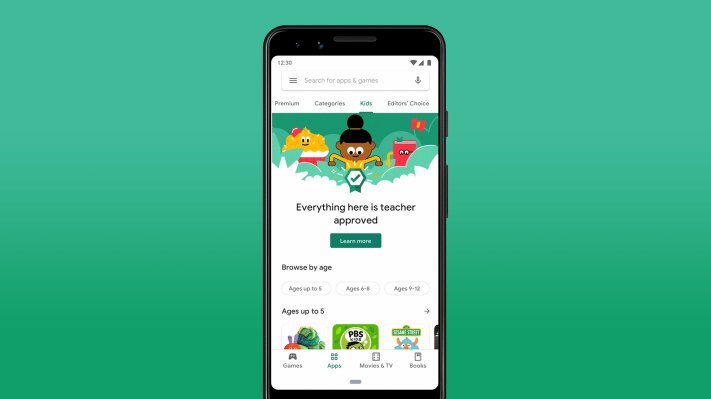Google today is making it easier for families to find quality educational apps with the addition of a new “Teacher Approved” section to Google Play. All apps found in this section are vetted by a panel of reviewers, including over 200 teachers across the U.S., and meet Google’s existing requirements for its “Designed for Families” program.
That program requires apps to meet government regulations around data collection and ad targeting, and also limits the types of ads that can be displayed to children, if apps are ad-supported.
The apps chosen for the “Teacher Approved” section, however, don’t just meet the program’s minimum requirements — they’re also reviewed and rated highly by teachers. These may be apps teachers use in the classroom or those they suggest for supplemental learning at home.
The launch arrives at a time when most U.S. children are now out of school due to the COVID-19 pandemic and the subsequent school closures. To date, at least 55.1 million students are no longer attending their public or private school in-person, according to data from the National Center for Education Statistics. This change has left parents scrambling to fill their child’s time with educational activities. And even if distance learning available in their school district, it isn’t typically enough to keep the child engaged throughout the day.
Google says it heard from parents that it was difficult to find kid-friendly apps they felt good about letting their children use, which is why it chose to launch the new “Teacher Approved” section on Google Play.
The company worked with academic experts, including lead advisors Joe Blatt (Harvard Graduate School of Education) and Dr. Sandra Calvert (Georgetown University) to create the framework for rating apps for kids. But the apps themselves are chosen by a panel with teacher involvement. The panel rates apps on various aspects like age-appropriateness, quality of experience, enrichment, and whether kids enjoy using the app.
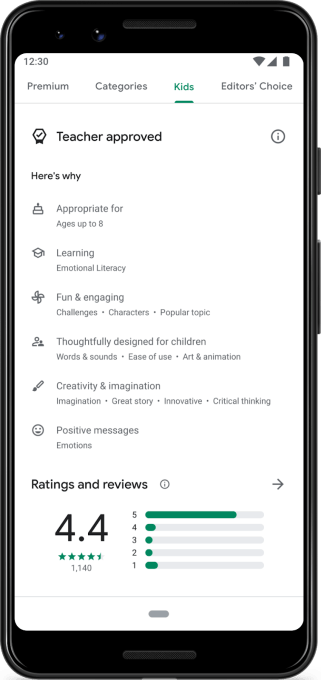
To access the new section, you can either visit the “Kids” tab on Google Play or you can look for the “Teacher Approved” badge on any given app to see if it met with teachers’ approval. In addition, Google Play Pass will offer subscribers a selection of “Teacher Approved” content under the “Apps and games for kids” section.
The apps will be grouped by age: 5 & under, ages 6-8, and ages 9-12. Google will also include information in the app’s listing about why it was rated highly.
At launch, Google tells us there will be around 1,000 Teacher Approved apps live in the Play Store and around 60 also included in Google Play Pass. The company says it’s working with its Play Pass partners to increase this number over time.
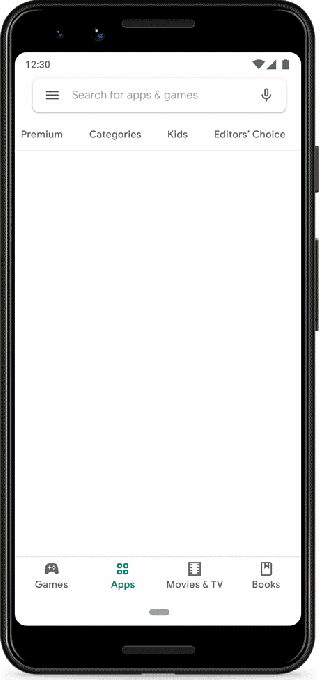
“I think it’s terrific that Google is taking this unprecedented stand – creating a unique space for apps that teachers have rated high in quality and value for kids and their families,” said Joe Blatt, Senior Lecturer and Faculty Director of the Technology, Innovation, and Education Program, in a statement about the launch. “Over the past three years, together with faculty colleagues and students, I have worked to pinpoint criteria for developmental appropriateness, learning impact, and appeal. Then we helped Google build a rating system that enables teachers to apply these criteria reliably. I’m really impressed with the dedication and professionalism that the Google team has invested in this project,” he added.
The new Kids tab with “Teacher approved” apps will roll out in the U.S. on Google Play over the next few days. Google says it will expand the experience internationally in the months to come.