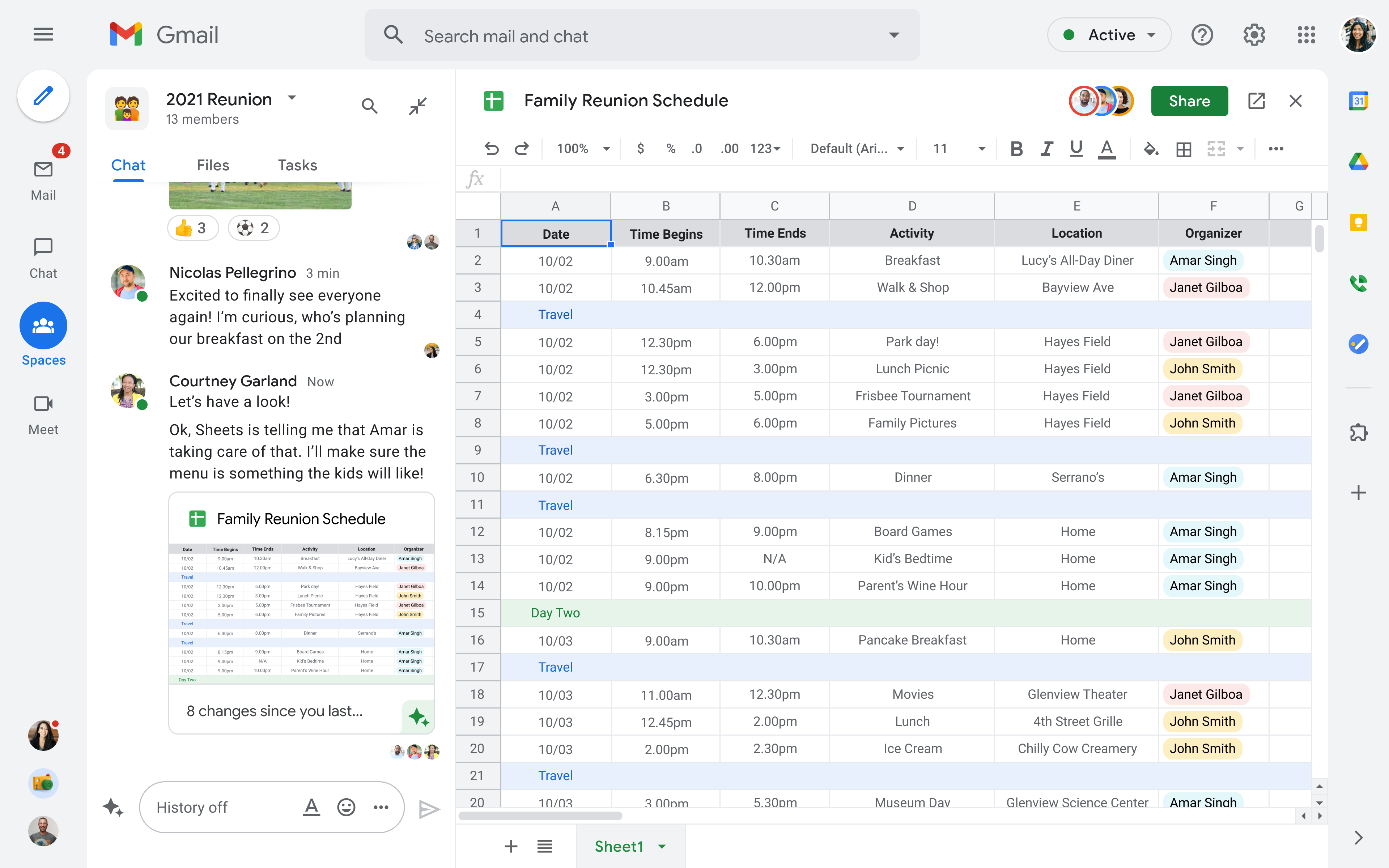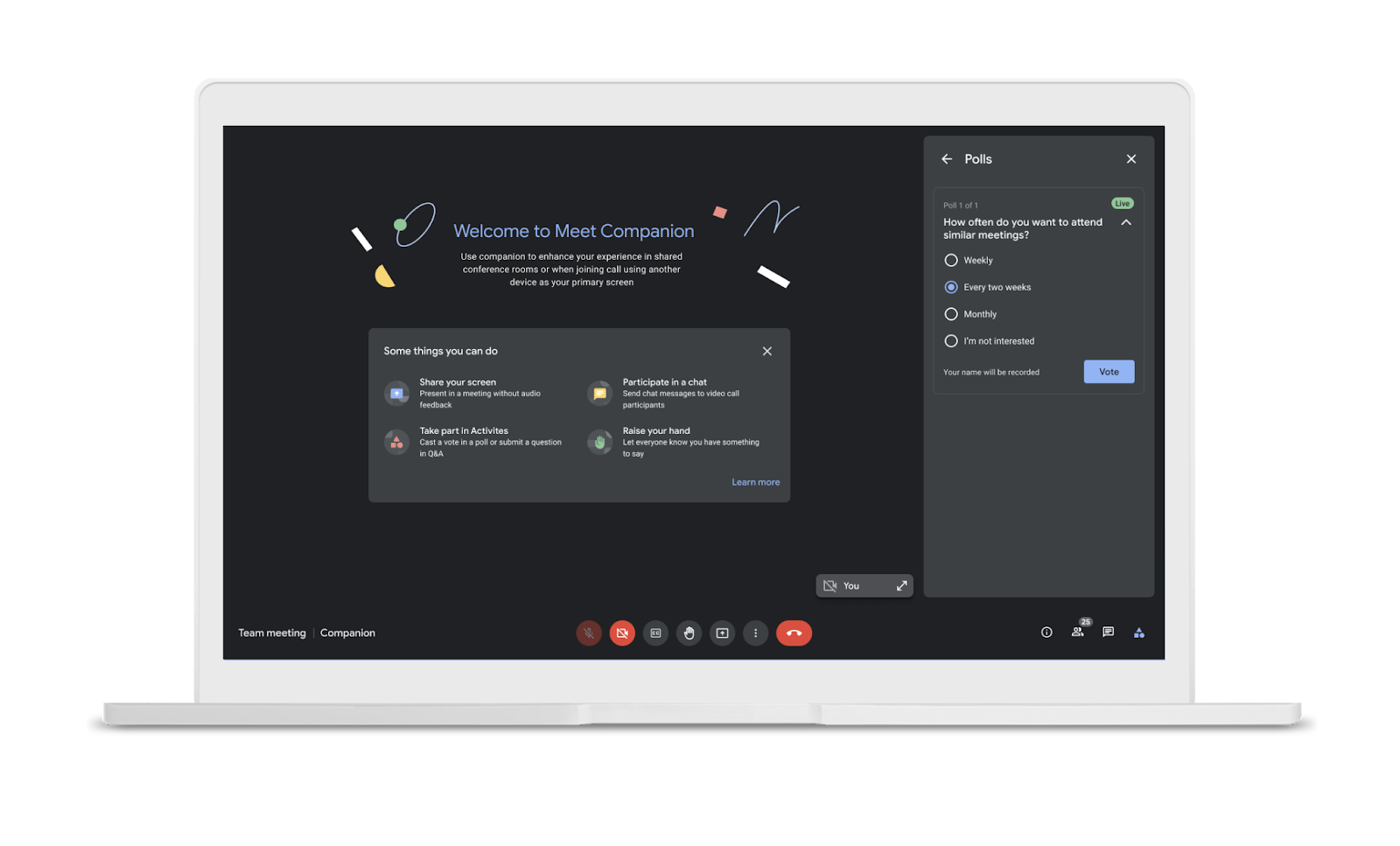Google today announced that it is making Workspace, the service formerly known as G Suite (and with a number of new capabilities), available to everyone, including consumers on free Google accounts. The core philosophy behind Workspace is to enable deeper collaboration between users. You can think of it as the same Google productivity apps you’re already familiar with (Gmail, Calendar, Drive, Docs, Sheets, Slides, Meet, Chat, etc.), but with a new wrapper around it and deeper integrations between the different apps.
For individual users who want more from their Workspace, there will also be a new paid offering, though Google isn’t saying how much you’ll have to pay yet. With that, users will get access to “premium capabilities, including smart booking services, professional video meetings and personalized email marketing, with much more on the way.” We’ll likely hear more about this later this year. This new paid offering will be available “soon” in the U.S., Canada, Mexico, Australia, Brazil and Japan.
Consumers will have to switch from the classic Hangouts experience (RIP) to the new Google Chat to enable it — and with this update, all users will now have access to the new Google Chat, too. Until now, only paying G Suite/Workspace users had access to this new Workspace user experience.
“Collaboration doesn’t stop at the workplace — our products have been optimized for broad participation, sharing and helpfulness since the beginning,” said Javier Soltero, VP and GM, Google Workspace. “Our focus is on delivering consumers, workers, teachers and students alike an equitable approach to collaboration, while still providing flexibility that allows these different subsets of users to take their own approach to communication and collaboration.”
Once enabled, users will encounter quite a few user interface changes. The left rail, for example, will look a little bit like the bottom bar of Gmail on iOS and Android now, with the ability to switch between Mail, Chat, Meet and Spaces (which — yeah — I’m not sure anybody really understands this one, but more about this later). The right rail will continue to bring up various plugins and shortcuts to features like Google Calendar, Tasks and Keep.
A lot of people — especially those who simply want Gmail to be Gmail and don’t care about all of this collaboration stuff in their private lives — will hate this. But at least for the time being, you can still keep the old experience by not switching from Hangouts to the new Google Chat. But for Google, this clearly shows the path Workspace is on.
“Back in October of last year, we announced some very significant updates to our communication and collaboration product line and our business, starting with the new brand and identity that we chose around Google Workspace that’s meant to represent what we believe is the future direction and real opportunity around our product — less around being a suite of individual products and more around being an integrated set of experiences that represent the future of work,” Soltero explained in a press briefing ahead of today’s announcement.
And then there is “Spaces.” Until now, Google Workspace features a tool called “Rooms.” Rooms are now Spaces. I’m not quite sure why, but Google says it is “evolving the Rooms experience in Google Chat into a dedicated place for organizing people, topics, and projects in Google Workspace.”
Best I can tell, these are Slack-like channels where teams can not just have conversations around a given topic but also organize relevant files and upcoming tasks, all with an integrated Google Meet experience and direct access to working on their files. That’s all good and well, but I’m not sure why Google felt the need to change the name. Maybe it just doesn’t want you to confuse Slack rooms with Google rooms. And it’s called Google Workspace, after all, not Workroom.
New features for Rooms/Spaces include in-line topic threading, presence indicators, custom statuses, expressive reactions and a collapsible view, Google says.
Both free and paid users will get access to these new Spaces once they launch later this year.
But wait, there’s more. A lot more. Google is also introducing a number of new Workspace features today. Google Meet, for example, is getting a companion mode that is meant to foster “collaboration equity in a hybrid world.” The idea here is to give meeting participants who are in a physical meeting room and are interacting with remote participants a companion experience to use features like screen sharing, polls, in-meeting chat, hand raise and Q&A live captions on their personal devices. Every participant using the companion mode will also get their own video tile. This feature will be available in September.
Also new is an RSVP option that will allow you to select whether you will participate remotely, in a meeting room (or not at all), as well as new moderation controls to allow hosts to prevent the use of in-meeting chat and to mute and unmute individual participants.
On the security side, Google today also announced that it will allow users to bring their own encryption keys. Currently, Google encrypts your data, but it does manage the key for you. To strengthen your security, you may want to bring your own keys to the service, so Google has now partnered with providers like Flowcrypt, Futurex, Thales and Virtru to enable this.
“With Client-side encryption, customer data is indecipherable to Google, while users can continue to take advantage of Google’s native web-based collaboration, access content on mobile devices, and share encrypted files externally,” writes Google directors of product management Karthik Lakshminarayanan and Erika Trautman in today’s announcement.
Google is also introducing trust rules for Drive to give admins control over how files can be shared within an organization and externally. And to protect from real phishing threats (not those fake ones your internal security organization sends out every few weeks or so), Google is also now allowing admins to enable the same phishing protections it already offers today to content within an organization to help guard your data against insider threats.