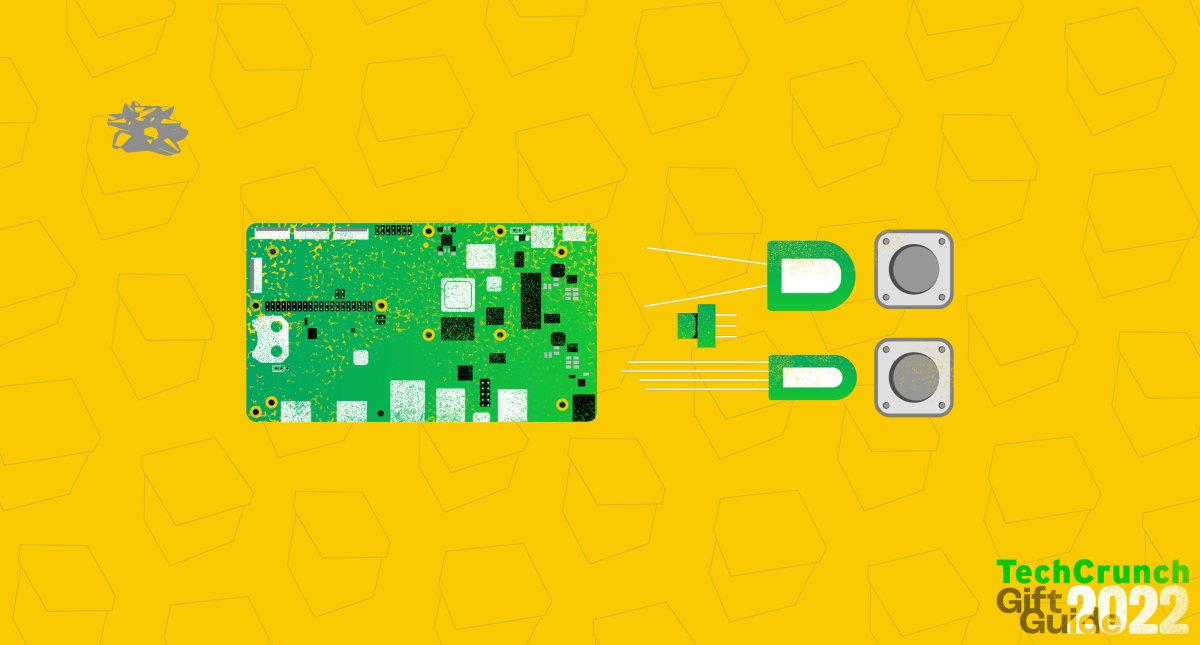All aboard the learn-to-code train! As another holiday season looms and kids everywhere start clamouring for shiny stuff, we’ve got you covered with a bumper edition of our annual STEM gift guide. This year’s guide is packed with more than 20 ideas to engage toddlers, excite tweens and inspire teens to get under the hood of the tech world through play.
Products in the STEM learning category typically promise to give kids a head-start on learning core coding and/or electronics concepts while they play. How much learning actually gets done is still a bit of an open questio but ideas in the category have generally converged around a few approaches — so there’s a stronger sense of ‘tried & tested’ out there now. We’re also encouraged to see increasing attention to diversity in STEM.
A few other trends are evident this year — most notably around supply issues linked to the pandemic-triggered (and still lingering) global supply chain crunch. Said crunch appears to be having some impact on product choice and availability.
One category-adjacent example: Sphero’s RVR+, a (mostly) school and makerspace focused programmable robot, was listed as unavailable for supply reasons when we started compiling the guide earlier this fall — but at the time of writing the website reports it’s back in stock “just in time for the holidays.”
‘Out of stock’ labels also remain a regular sight on STEM-focused marketplaces that range maker hardware, such as AdaFruit and Pimoroni. The latter told us recently it’s been managing ongoing shortages of Raspberry Pi hardware by rejigging featured products to mesh with available inventory. So creative stock hacks abound.
Supply issues may also be further decelerating innovation in what had already become a less experimental market compared to earlier, investor-fuelled boom years. The vertical had relatively few wholly new product launches for 2022, as players focused on shifting existing inventory instead.
The upshot is a feeling there’s a bit less fun and excitement to go around than in years past, furthered as more STEM startups pivoted to selling to the formal educational market (not so much to home buyers).
That crossover, from clever toys nudging informal learning to curriculum-focused products catering to formal education, is reshaping the kind of STEM kit on offer and making lots of stuff in the category feel, well, more serious. But — don’t despair — there’s still plenty of fun choices for gift-buying parents and relatives wanting to give budding builders and tiny techies a leg up to grasp the power and possibility of programming.
Suggested gifts in our guide run the gamut from a doll that sings the praises of coding to line-following programmable robots and hardware hacking electronics maker kits. There’s also a DIY computer kit and a sensor-packed robot-on-wheels that can dance and talk back.
As ever, we’ve made sure to include gift options that hit a wide range of price-points, starting at just $6 for a bare microcontroller that throws your kid in at the STEM learning deep end (they’ll need to source other electronics components, have access to a computer and the Internet, and display no shortage of determination to unlock the learning potential with that one), scaling all the way up to $250 for a talking robot on wheels that’s packed with (perhaps too many) distracting bells & whistles, with plenty of choice and price-tags in between. Enjoy!
Gift suggestions are grouped by age for easy reference: 2+, 5+, 8+ and 12+ years.
This article contains links to affiliate partners where available. When you buy through these links, TechCrunch may earn an affiliate commission.
Lego Coding Express

Image Credits: Lego
Lego’s Coding Express is a train set for playful early years coding exploration — featuring 200+ Duplo bricks, including a push-and-go motorized train with lights, sounds and color sensors. The sensors interact with colored action coding blocks which kids place on the track. The set includes activity and inspiration cards to get your toddler started on grasping linear logic — with a free app to expand the parentally guided learning potential.
Age: 2-5
Price: $230 from Amazon
Made by: Lego Education
Codie the Coder

Image Credits: Surprise Powerz
Surprise Powerz, the U.S.-based startup behind this cute learning doll, Codie the Coder, was set up back in August 2019 with a STEM-centric mission to inspire girls, especially black and Latina girls, to “break barriers, solve problems and have fun doing it”. “We aim to get more STEM role models in the hands of more girls all across the nation to build their confidence in these critical subjects early,” it explains.
Founder and CEO, Kristel Bell, tells TechCrunch that Codie the learning doll speaks over 75 “coding-related phrases” — just squeeze her hand to hear the doll speak short phrases and questions. She says the goal is to inspire little girls to learn “they also have a place within the tech space” by seeing and hearing a coder role model which looks and talks like them, and engages them in an open ended conversation as they play. “Representation matters,” she adds.
Surprise Powerz’ STEM learning dolls are designed for pre-schoolers and up. Absolutely no screens required.
Age: 2-5
Price: $65 from Surprise Powerz
Made by: Surprise Powerz
Botzees Mini

Image Credits: Pai Technology/Botzees Toys
Botzees’ expressive, line-sensing bot for budding programmers offers a variety of ways for kids to learn core coding concepts as they play. As well as programming challenges, the Botzees Mini pack features math and music puzzles too, throwing a little melody into the tech mix.
Kids control the bot by placing it on the pre-drawn path on maps provided — or by line drawing themselves. The coding element involves kids placing command cards on the robot’s path to control its motion, sound and appearance, with feedback coming at them via the bot’s changing facial expressions (which are displayed on its built-in screen). Supported functions cover programming basics like cause and effect, if/then logic, sequencing and debugging. No additional screens or companion apps are required.
Age: 3+
Price: $70 from Amazon
Made by: Pai Technology/Botzees Toys
Switcheroo Coding Crew
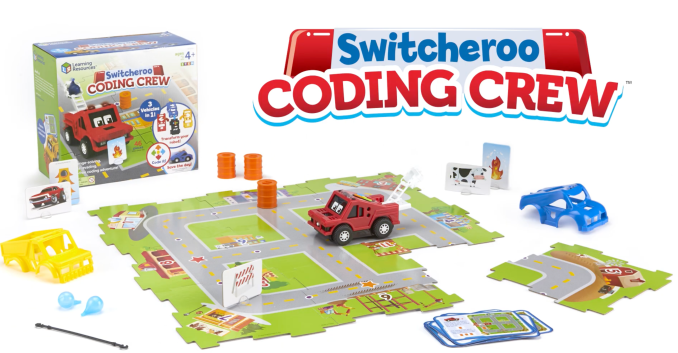
Image Credits: Learning Resources
Turn learning STEM basics into an “interactive coding adventure” with Switcheroo Coding Crew. The kit aims to teach kids basic coding concepts, early counting and math skills, critical thinking, spatial concepts, sequential logic and more with the help of a battery-powered programmable truck that sports changeable colored shells.
The play-set includes a town-themed puzzle board and a set of mission challenge cards to get things rolling. Screen-free play.
Age: 4-7
Price: $30 from Amazon
Made by: Learning Resources
codeSpark Academy – gift subscription

Image Credits: codeSpark Academy
For kids with access to an iPad (or Android-powered tablet), codeSpark Academy sells a range of subscription plans for ‘learn to code’ content in a gaming wrapper which aims to foster sequencing skills and help kids get a head start in STEM as they design and play. The software is centered on a proprietary game-making platform that features a set of cartoon characters called “The Foos.” Kids learn problem solving and coding by engaging with challenges and building their own games.
CodeSpark Academy says its approach is based on research-backed curriculum from MIT and Princeton. Its system includes a word-free interface to maximize accessibility and self-directed learning, with a claim that no prior experience is needed for kids to get coding.
Gift subscriptions start at around $60 per 6 months access — though you’ll have to stump up more to also get the ‘free’ plush toy pictured above…
Ages: 5-9
Price: Gift plans from $60 for 6 months (up to $225 for a lifetime sub, ‘Glitch’ plushy included)
Made by: codeSpark
Miko 3

Image Credits: Miko
Meet Miko 3: A sensor-laden, emoting tablet-on-wheels that’s been programmed to entertain and inform curious young minds. Encased in a brightly colored, robot-shaped shell is a voice- and face-recognizing AI (plus built-in speaker) which enables it to respond to questions and commands, piping up with interesting facts or playing tunes for a child’s dance party, and so on. A lot of what Miko offers is pure entertainment so there’s a risk STEM learning takes a back seat to other more fun interactions. This is also definitely not a tech lite (nor screen-free) learning option.
Still, parents hoping to accelerate the development of budding young coders might be won over by educational content the bot can put on tap for kids — via its curated ‘Talents’ app store. Available content includes Kidloland’s Coding School app. Again, though, good luck getting children to focus on something that techie when they could just be asking the bot to spin circles or play hide and seek…
Some of Mike 3’s digital content is bundled with the base price of the bot; unlimited premium kids content requires a subscription.
Ages: 5-10
Price: $249 (plus optional subscription)
Made by: Miko
Osmo Coding Starter Kit

Image Credits: Osmo
If your wannabe coder already has access to a tablet like an iPad, Osmo’s clever add-on system turns screen time into STEM learning time via hybrid digital/physical play. The product is comprised of a base stand to lift the screen off the table, making room for little hands to physically build lines of code, and a reflector that enables the software to keep track of their table-top programming.
As the name suggests, the Osmo Coding Starter Kit is the place to start. The kit is designed to help kids build coding skills in progression — walking them through three hands-on learning games. Kids learn coding basics by putting together the colorful physical programming blocks, and get real-time feedback by watching their coding adventure play out on the screen.
Ages: 5-10
Price: $99
Made by: Osmo
Tacto Coding

Image Credits: PlayShifu
For another spin on physical/virtual play, PlayShifu’s Tacto Coding system turns an existing (compatible) tablet into a dedicated kids coding station. Children are encouraged to get to grips with programming basics by playing through a variety of mini challenges with the look and feel of puzzle games.
The attention-grabbing twist is they interact with digital content on the touchscreen using a range of (physical) figurines arrayed around the tablet base-station. This (er, metaverse ready?) cross-over device is aimed at turning learning coding into child’s play — and a physical-virtual adventure.
PlayShifu’s child-friendly learn-to-code approach also has advanced modes to support kids as they progress, including offering Scratch programming language support so they can try their hand at block-based coding.
Age: 6-12
Price: $40 from Amazon
Made by: PlayShifu
Ozobot STEAM Kits

Image Credits: Ozobot
Ozobot has been selling mini programmable STEM learning robots for several years, but these days it’s a lot more focused on the K-12 educational market. New for 2022 it’s added a bunch of STEAM kits into its product mix. You’ll need to either already own or buy one (or more) Ozobots to get the most out of these — but if you already have Ozobot kit at home they could be worth a look.
The OzoGoes to the Solar System kit combines the pull of its rolling robots with a paper-based educational kit for learning about the planets in our solar system, with the bots helping to illustrate their movements. Another kit — OzoGoes to the Sun, Earth & Moon — is similar but doesn’t require as many Ozobots to get the kinetic learning rolling. OzoGoes Around A Sundial (pictured above) has kids deploying their bot as a tool to help learn how to use the sun to tell the time.
Ozobot says the STEAM learning kits were designed by “experienced educators and curriculum developers” so homeschooling parents especially may want to check them out. The kits feature both screen-free (paper-based) and on-screen project-based activities.
Age: 8+
Price: From $30
Made by: Ozobot
Sphero Mini Activity Kit – Kids Coding Activity Kit

Image Credits: Sphero
Another programmable robotics maker that’s been rolling around the STEM learning space for years is Sphero. It’s also become increasingly geared towards the school markets. But a solid entry point for parents looking to give their kids a very-high energy taste of making code approachable (and fun) is the Sphero Mini Activity Kit – Kids Coding Activity Kit.
The kit comes with a Sphero Mini programmable bot plus a construction set containing STEM-inspired activity cards and bits and bobs so kids can build mazes, design obstacle courses, build towers, play croquet and more. The Sphero bot can be code-controlled using Blocks drive mode — which relies on basic drag-and-drop coding commands — or kids can tap into the Sphero Edu app to expand their programming knowledge. There’s also a Sphero Play app that turns the spherical gizmo into a game controller for arcade-style games if/when they get bored of all the STEM activities.
Age: 8+
Price: $89
Made by: Sphero
littleBits Electronic Music Inventor Kit

Image Credits: Sphero
The littleBits STEM learning brand — which, since 2019, has been owned by the aforementioned Sphero — is fixed on helping kids learn how electronics hardware works, one connectable component at a time. Perfect if you’ve got a budding hardware hacker on your hands.
Musically minded kids should appreciate putting together (and rocking out) with this littleBits Electronic Music Inventor Kit, which guides them to build a “rockin’ synth guitar,” air drums or another unique creation of their own using the 8 bits and 18 accessories provided in the kit.
Age: 8+
Price: $100
Made by: Sphero
Snap Circuits Code Journey

Image Credits: Elenco
Veteran electrical engineering STEM brand Elenco has devised a kid-friendly system of encased, snap together electronics components to encourage children to learn about circuits by building them. The Code Journey rover kit, pictured above, adds programming into this mix.
Children are encouraged to get coding by assembling circuits that they mount on the Snap Rover — using components like LEDs, a speaker, jump wires and more — and then by coding commands to send to the vehicle so it can take instructions and perform missions. Programming the rover is done using a simple graphical interface in the Snap Circuits App. There’s also support for Blockly Coding’s drag-and-drop interface as kids’ skills advance.
Age: 8+
Price: $103.74
Made by: Elenco
Coding Lab GinoBot

Image Credits: Engino
Cyprus-based Engino has spent years developing a programmable robotics platform for teaching STEM and physical robotics. Newly introduced into the US and UK markets is its Coding Lab: GinoBot. The programmable 4-wheel drive robotics vehicle (which can be assembled into one of two models) packs Wi-Fi and Bluetooth connectivity, color sensors, programmable RGB lights, an ultrasound sensor and infrared distance sensors — for powerful programmable play.
Also on board: Built-in connectors to enable structural and mechanical expansion, and the ability to plug in open electronics (such as Raspberry Pi, Microbit and Arduino, or Engino’s own ERP sensor modules) to further expand what’s on board, paving the way for a budding hardware hacker to grow their engineering skills.
Age: 9+
Price: $137.23
Made by: Engino
Code Rocket
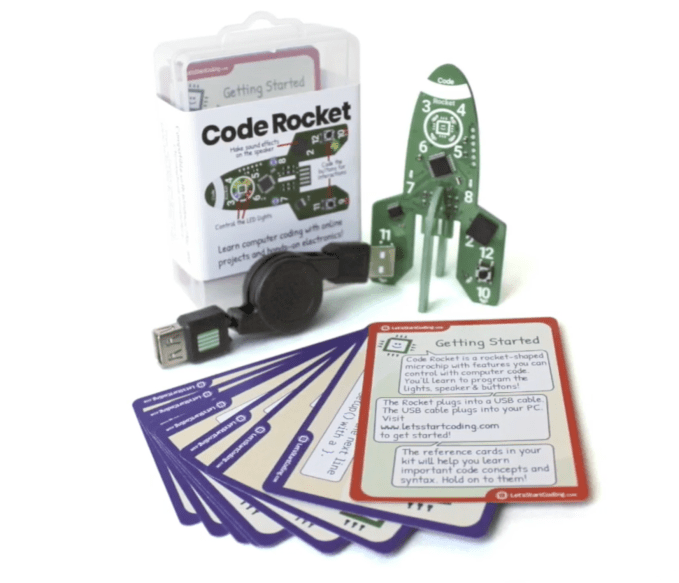
Image Credits: Let’s Start Coding
Stuff a stocking with Code Rocket and spread a little STEM smarts! This dinky, spaceship-shaped circuit board is armed with built-in LED lights, speaker, and buttons, and designed to teach C++ coding through hands-on electronics. As well as space-themed electronics, the pack provides access to over 20 online lessons. Said lessons introduce kids to concepts like loops, variables and functions as they program the rocket booster LEDs, code a countdown to liftoff, send morse code sound messages, and more. Both block-based and typed C++ coding is supported. Access to a desktop computer to program the electronics is required.
Age: 8-12
Price: $54.99
Made by: Let’s Start Coding
Piper Make Light Show

Image Credits: Piper
San Francisco-based Piper Make has clocked up almost a decade in the STEM learning gizmo business — expanding to offer a range of products that encourage hands-on learning and typically blend electronics hardware with distinctive laser-etched wood base structures. The Piper Make Light Show, pictured above, offers a festive intro to programmable electronics. Curious youngsters will be encouraged to learn how to program the light panel to do stuff like display scrolling messages, display light art or host a Tetris-style game.
Programming the kit requires access to a computer (using the bundled micro-USB to USB-A cable) to access Piper’s drag-and-drop coding platform: make.playpiper.com. For the Light Show to work you’ll also need to have Piper’s base kit (aka, the Piper Make Starter Kit) — which comes with a Raspberry Pi microcontroller that’s used to power all its products.
Age: 8+
Price: $59 for the Make Light Show (plus $49 for a Starter Kit if required)
Made by: Piper
imagiCharm besties starter kit

Image Credits: imagiLabs
Got twin girls with an eye for tech? Get them into coding with imagiCharm’s besties starter kit — which ships a pair of its customizable tween-friendly, Internet connected “charms”. The Swedish startup’s Tamagotchi-esque connected gizmos are designed to inspire by teaching how to use code to change the look and function of the 8×8 matrix of colored LED lights.
The battery-powered charms can be attached to a school backpack or worn as digital jewellery to show off its coding owner’s latest look/vibe/mood/feels.
Age: 8-13+
Price: $136
Made by: imagi Labs
Smart Coding Watch Kit

Image Credits: Elecfreaks
Has your little engineer been eyeing up the Apple Watch? Why not get them to think outside the hermetically sealed, high shine, proprietary tech box by putting together their own smart watch? And learning to program it on open source hardware with this micro:bit add-on Smart Coding Watch Kit. The STEM learning kit guides them through assembling the wearable and learning how to program functions for it by connecting it to a computer and using free programming software. Options include graphical programming languages like Makecode and Scratch, or microPython or JavaScript.
(As well as access to a desktop computer for programming the hardware, you’ll need a micro:bit board — not included in the watch kit — to power the wearable. If you don’t already own that STEM-focused microprocessor remember to pick one of those up too.)
Age: 8+
Price: $9.90 (+ $29.99 for a micro:bit)
Made by: Elecfreaks
Boolean Box

Image Credits: Boolean Girl Tech
How about getting your kid learning programming by building a computer of their own to code on? That’s the goal of build-it-yourself Boolean Box.
The DIY computer kit (powered by a Raspberry Pi 4) has been around for a few years — and was conceived with the goal of encouraging girls into coding. But it’s also designed to be an approachable option for children of any gender to up their STEM smarts.
Once kids have built and booted up the computer they’ll be nudged to start coding. Whether by learning to program mini games with Scratch, code Minecraft hacks with Python, or play at being a budding inventor using the bundled breadboard and electronics components to do circuit projecting… just add a TV or monitor and they’re good to go.
Age: 8+
Price: $199.99
Made by: Boolean Girl Tech
CircuitPython Starter Kit with AdaFruit Itsy Bitsy M4
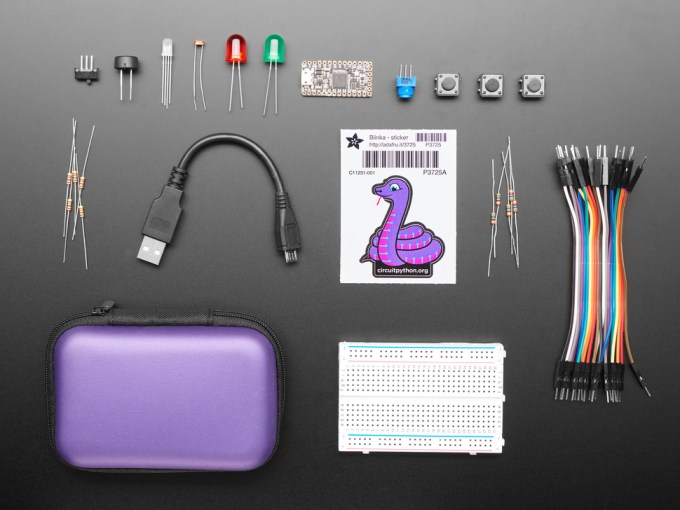
Image Credits: AdaFruit
Get your little maker started as a hardware hobbyist with CircuitPython using this cute electronics Starter Kit from AdaFruit — powered by an ItsyBitsy M4 microprocessor.
AdaFruit’s website offers tons of beginner guides for help learning all the ins-and-outs of electronics and hardware making. (Note: As well as containing small parts, some light soldering is required to attach headers to the ItsyBitsy, so the build process may require parental supervision.)
Age: Young engineer
Price: $24.95
Made by: AdaFruit
Legendary

Image Credits: Represented Collective
Give the gift of inspiration and a sense of belonging to the next generation of expectation-smashing women in STEM. Legendary, by Represented Collective, is a 56-card collection — featuring 41 profiles of professional women in science, technology, engineering and math — curated to showcase the often underrepresented contributions of primarily Black, Indigenous, Women of Color (BIWoC), and to celebrate what it describes as “a diverse set of women and their accomplished, yet nuanced stories”.
Age: Precocious tween+
Price: $40
Made by: Represented Collective
Trilobot Complete Kit
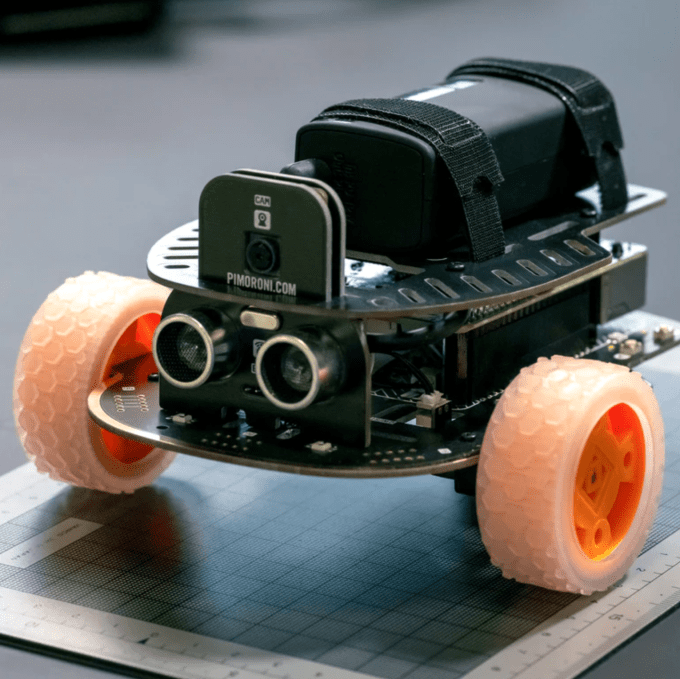
Image Credits: Pimoroni
Pimoroni is ranging this handsomely rugged-looking, Raspberry Pi-based Trilobot Complete Kit, which it bills as a “mid-level” robot learning platform.
Designed with educational use in mind, kids first assemble the bot then boot up the on-board Pi and install the Trilobot Python library in order to get tinkering with programming by running examples that let them play around with the bot’s features and functions. As their mastery grows, there’s a possibility of connecting a controller to remote control the rover — if they can figure out the code calls.
The three-wheeled bot sports a pair of grippy, “moon-buggy” wheels up front and a ball caster round the back for 2x front wheel drive. As well as its Pi microprocessor engine, the bot is armed with a Pi v2 camera and an ultrasonic distance sensor. It also sports RGB LED underlighting to dial up the visual fun. Plus you get a 32GB microSD card and 5000mAh USB-C battery pack in this version of the kit (so check local shipping rules to make sure you’re able to receive the battery pack).
Pimoroni has created a detailed, step-by-step beginner tutorial for assembling the Trilobot. After that it’s Python code tinkering time…
Age: Roboticist in training
Price: $120.16
Made by: Pimoroni
Raspberry Pi Pico w

Image Credits: Raspberry Pi
Don’t overlook the gift of pure, unadulterated Raspberry Pi. It’s an incredibly budget-friendly option for STEM learning — such as the $6 Pi Pico microcontroller with wi-fi, pictured above, which is great for powering DIY electro-mechanical projects. Though you will need a bunch of other components and access to a computer to program the hardware.
As we reported earlier this fall, Pi production has been hit by ongoing supply chain challenges since the pandemic but the Pico line is less affected than some of its other (bigger) boards so should be easier to track down.
Pure Pi comes with the baked in advantage of encouraging kids to seek out resources to help themselves learn which was of course the original philosophy behind the wildly successful maker hardware. The Raspberry Pi Foundation offers a solid starting point for setting up newly acquired Pi — and taking the first steps in a learn-to-code journey.
They’ve also published an official guide for MicroPython on the Pico in handy paper-based book form which could make a nice additional gift.
Age: It depends
Price: $6
Made by: Raspberry Pi